Table of Contents
How to Set Up Delivery Tracking Notifications on WhatsApp for E-commerce?
Introduction
Since the introduction of WhatsApp Business in 2018, more and more brands are moving their mission-critical communications to WhatsApp.
This has been happening as WhatsApp provides several advantages, the primary ones being high market penetration and seamless experience. WhatsApp eCommerce integration is a basic feature today that customers expect from every brand.
Shipment tracking updates have one of the highest customer engagement in the entire order fulfillment process. While customers often ignore messages when you bombard them with offers and promotions, they eagerly wait for shipping notifications. Proper shipping notifications can go a long way in ensuring customer satisfaction.
That should make you think; what can be better than merging the two most crucial features in the market today - delivery tracking notifications and WhatsApp integration?
Things to do before you get started with sending delivery tracking notifications on WhatsApp
There are a few prerequisites that you need to fulfill before you jump into sending delivery notifications.
If you are already using WhatsApp Business (or even better, the WhatsApp Business API), consider half of the work done. Even if you are completely new to this, we are here to walk you through the process.
1. Sign up for WhatsApp Business
Download the app from Google Play Store or Apple App Store and follow the in-app instructions to get started. You will need an unused (on WhatsApp Business) phone number, preferably one belonging to the business.
Skip this step if you are already using the WhatsApp Business App.
2. Understand API integration
A thorough understanding of the WhatsApp Business API is necessary to get the most out of it.
An API like this acts as a direct interface to WhatsApp and allows you to integrate it with any software. The functions discussed in this page are practically impossible to implement without the API. For businesses without in-house expertise, exploring technical support outsourcing can help manage the more complex aspects of API integration effectively.
Even when using the API as the interface, you are subject to terms and conditions. We will discuss these terms and conditions in detail in the following section.
3. Opt for a logistics intelligence software
With an in-house IT team and enough patience, it is technically possible to integrate WhatsApp Business API with your existing tech stack. You can even build a dedicated WhatsApp messaging solution from scratch. But unless you are Amazon, it makes no financial sense.
The most viable approach you can take here is to integrate with a well-known logistics intelligence platform. This makes the most financial sense and allows you to take your services live almost instantly.
Platforms like this also come with the added advantage of being able to automate most tasks.
Steps for sending effective delivery tracking notifications on WhatsApp
1. Get your message templates approved
Before you get started with sending out messages, the message template needs to be approved by WhatsApp. You can get a general template approved with placeholders for greetings and other customizable information. You can also include actionable buttons.
You need not worry about the technical aspects of this as the process will be handled by your WhatsApp integration service provider.
2. Choose your CTA (call to action) buttons
Along with the text portion of the template, you can also choose two call-to-action (CTA) buttons. These buttons will contain text and will trigger a link that initiates a specific action. The link can either redirect to some other website or app or trigger an action like placing a phone call.
We advise you to create a number of SMS text message templates with different CTA buttons for different shipment milestones. This will greatly improve the implementation time when you need to send out a different variation of the delivery tracking message.
3. Choose when notifications should be set
Next, you need to choose when shipment tracking notifications will go out. It is unnecessary and counterintuitive to send notifications for every update in the shipping flow. You need to choose which events are important for your customers and configure messages accordingly.
The category of products you are selling and customer feedback plays an important role in selecting this.
4. Get going with WhatsApp tracking updates
After you finish the above steps, you are all set to start sending out delivery tracking notifications through WhatsApp. If you are opting for additional features, you might have to configure a few more things.
But the most important steps are yet to come. To get the most out of this feature, you will need to continuously finetune several parameters. Tune in to the next section to find out how!
Tips to make the most out of WhatsApp tracking notifications
1. Have a branded tracking page
When you are sending delivery tracking notifications, the customer is ultimately going to get redirected to the tracking page. This is unavoidable as you should not cram all the information into the WhatsApp message.
Having a branded tracking page like AfterShip or others is beneficial here as it makes the entire fulfillment process coherent with your branding. A branded tracking page enhances the user experience by allowing you to place other related actions (like customer support) at appropriate locations. You can also upsell by doing product placements on the tracking page.
If you are opting for a shipping integration platform, they should be offering a branded and customized tracking page. Do check for this before you opt for a SaaS platform.
2. Carefully choose the CTA buttons
The CTA buttons are the only actionable items allowed on your delivery tracking messages. This is a great UI choice from WhatsApp as it focuses the customer's attention on the important details. That being said, it is important to make sure that you are making full use of the opportunity.
Carefully choose your CTA buttons to reflect appropriate actions and ensure a smooth user experience. For shipment tracking notifications, the first button should always redirect to your tracking page.
You have some flexibility in choosing what the other button does. Using analytics on customer interaction data can help you figure out which button to place. In case analytics is beyond the scope of your brand, you can offer an option to stop notifications or contact the support team.
If none of these seems useful for your brand, you can make the other button point to a FAQs page. If you are looking to upsell, you can try placing customized offers.
3. Use every opportunity to upsell
For most modern ecommerce brands, upselling is an integral part of the marketing strategy.
Due to the high volume of delivery tracking messages you will be sending out, this provides the best opportunity for upselling. You can use the CTA buttons to offer customized product bundles and discounts.
Please note that WhatsApp’s policies only permit sending transactional notifications to users, and outright promotional content will get rejected.
Cross-selling in the initial stages of the product shipment requires proper data analytics to be successful. Past customer behavior can help you identify which products are generally purchased together. Remember that impulse purchases are the major sales driver at this stage.
After the product has been delivered, you can seek feedback from customers and use the other button to upsell. You can also use your branded tracking page for this purpose. These generally result in significantly better conversion rates.
4. Let customers opt out of notifications
Some customers do not want to be notified over WhatsApp and prefer receiving minimal notifications over email or even by simply checking their account on your website. Failing to give them that option can be extremely detrimental to customer retention.
Therefore it is standard practice in the industry to let customers opt out of WhatsApp notifications.
You should make this process as simple as possible, ideally by placing a CTA button for the same. After a customer opts out of WhatsApp notifications, you should keep them turned off for a predefined period of time.
5. Find the sweet spot for notification frequency
To avoid a large number of customers opting out of notifications, you should find a notification frequency that works best for your customers. When you are just starting out, you can use the default notification frequency offered on your logistics management platform.
You can try modifying the frequency to find the sweet spot for your customers as you learn more about their preferences. While it is possible to increase the frequency without facing adverse effects, we advise that you send notifications only for major shipping milestones or delays.
6. Get technical support when necessary
A major benefit of opting for a SaaS platform like ClickPost is effective technical support. You should make full use of their technical expertise to optimize your services.
If you get stuck at certain steps or are unsure about how to configure settings, make sure to take help from the support team.
Before you opt for a SaaS platform, ensure that proper support is offered by reading their reviews and going through the SLA (service level agreement).
Conclusion
Delivery tracking notifications on WhatsApp can make the shipment tracking process seamless by integrating it with the daily workflow of the customer. While there are certain technical challenges in implementing this, readily available software service providers can greatly simplify the process.
To make the most out of WhatsApp integration, it is important to understand the capabilities of the WhatsApp API and the best practices to be implemented.
FAQs
1. Can WhatsApp tracking notifications be implemented without using any dedicated software?
Yes. It is technically possible to implement WhatsApp tracking notifications without using any third-party service.
The WhatsApp Business API provides clear documentation and you can refer to this to build your own solution for sending tracking notifications.
2. Can WhatsApp tracking notifications be made interactive?
Yes. You can make WhatApp tracking notifications interactive by using CTA (call-to-action) buttons or predefined quick replies.
These buttons can trigger actions by redirecting to a link, enabling you to launch an app or even place a phone call. Predefined quick replies can help narrow down what the customer needs and point them in that direction.
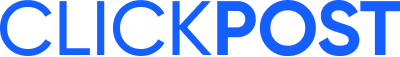

.png?width=879&height=549&name=Page%2074%20(1).png)