We care about your data in our privacy policy
Filter
Select Tag
- All
- eCommerce
- Shipping
- Featured
- Logistics
- Shopify
- Carrier
- Courier
- Returns
- Supply chain
- Post Purchase
- comparison
- Delivery Management
- Leaders
- Last Mile
- Engineering
- Fulfillment
- Inventory
- Shipment Tracking
- Customer Experience
- eCommerce Companies
- quick commerce
- Alternatives
- EDD
- Hyperlocal
- Ecommerce Returns
- Label
- Logistics Companies
- Warehouse
- Dropshipping
- Expected Delivery Date (EDD)
- Narvar
- Thought Leadership
- eCommerce Fulfillment
- eCommerce Logistics
- More
- All
- eCommerce
- Shipping
- Featured
- Logistics
- Shopify
- Carrier
- Courier
- Returns
- Supply chain
- Post Purchase
- comparison
- Delivery Management
- Leaders
- Last Mile
- Engineering
- Fulfillment
- Inventory
- Shipment Tracking
- Customer Experience
- eCommerce Companies
- quick commerce
- Alternatives
- EDD
- Hyperlocal
- Ecommerce Returns
- Label
- Logistics Companies
- Warehouse
- Dropshipping
- Expected Delivery Date (EDD)
- Narvar
- Thought Leadership
- eCommerce Fulfillment
- eCommerce Logistics
- 12 Feb, 2026
14 Min Read
- 11 Feb, 2026
11 Min Read
- 9 Feb, 2026
13 Min Read
- 9 Feb, 2026
16 Min Read
1
2
3
4
5
Leaders from various
verticals trust us!
“ClickPost has completely streamlined our dispatch and store operations. The time we save now is enormous. Our store teams are empowered, warehouse processes are efficient, and everything is smoother.”

Sushil Lakhera
Head of Supply Chain, Forever New India
“What I love about ClickPost - Carrier Onboarding with rapid resolutions, 24x7 support and quick TAT. I would rate them 10/10 in calibrating themselves to Walmart’s tech standards.”
Balaji Kunjeti
Group Product Manager, Walmart International Tech
“With ClickPost our logistics team has a single panel - whether it is B2B, Quick Commerce, offline shipments. No matter which courier partner, all AWBs are housed on one platform making tracking easy. ”

Nikhil Rangari
AVP - Operations, Giva
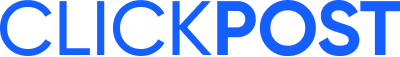

.png?width=879&height=549&name=Page%2074%20(1).png)


