Table of Contents
Best Shipping APIs for WooCommerce: Features, Benefits & Setup Guide
Introduction
A Shipping API (Application Programming Interface) refers to a software or a program that enables businesses to build shipping functionality and services directly into the company website. This means that it bypasses the need to use third-party platforms that may or may not be reliable to host your online store. Today, we shall take a look at WooCommerce, an e-commerce plugin, as well as the shipping API associated with it.
Related must-reads:
Why do you need a shipping API for WooCommerce?
Before we begin, what exactly is WooCommerce? In layman's terms, it is a simple, open-source e-commerce software that can be used as a plug-in for your WordPress site. It allows you to set up your own online store and sell products via WordPress. WooCommerce was formed on September 27th, 2011, and within a short period of time became one of the preferred WordPress plug-ins for many smaller merchants.
How does this relate to shipping API, you ask? Well, WooCommerce allows integration with multiple such APIs to add enormous feature-rich functionality to your online store. Some examples of such features include calculating shipping charges, social media pages, live tracking, delivery date estimations, and so on.
Businesses use shipping API for a multitude of other reasons as well, mostly because they can vastly simplify the overall shipping and logistical process in their e-commerce operations. They help with order manifestation, increase efficiency, reduce unnecessary charges, as well as retain customers. Most APIs do this by helping improve customer service and offering a greater degree of flexibility while fulfilling orders. They also assist with proper record-keeping and management of Non-Delivery Reports as well as product returns, ensuring that the reverse logistics process is carried out unhindered.
How to set up Shipping API with WooCommerce?
In order to create a custom shipping API with WooCommerce, you will first need to set up shipping zones. This should be followed by adding unique rates and methods to each shipping zone. This means that customers will see only those shipping solutions and rates that are applicable to their specific shipping zone.
The very first step would be to go to your WooCommerce dashboard, click on Settings, and then the Shipping tab. This is where you can add, edit and delete your shipping zones and set up methods and rates corresponding to them.
Once you have your list of shipping zones with specific solutions and methods ready, you might want to sort them around as per your convenience, and then select one of the zones as your ‘default’ zone. In order to change the order of the zones, you can easily drag and drop the zones around using the handles toward the left, arranging them as you see fit.
Tips for using Shipping API with WooCommerce
There are many things that would serve you well to keep in mind while making use of a shipping API, either custom or external. Some tips and tricks are given below that would help you devise an efficient strategy and make the most of your Shipping API experience.
1. Configure Settings Properly
Before going live with your shipping solutions, it would not hurt to run through your shipping zones and methods one last time. Look through the prices you have set for each one, whether the rates are reasonable or attractive enough for your customers, and whether there are any extra conditions to add, such as shipping classes or product dimensions.
2. Keep Back-ups
It is now not only just prudent but proactively helpful to keep backups of your online stores before attempting any changes. The best option would be to take multiple backups at regular intervals- daily, weekly, or even in real-time, whenever any changes are made, such as when an order is placed. Alternatively, you can take manual back-ups whenever you wish, though it might be more tiresome than automatic ones.
3. Make use of Extensions
WooCommerce has a plethora of extensions to be used by businesses. These extensions provide several quality-of-life improvements that strive to make the shipping experience easier and more pleasant for both sides. Once you install an extension, make sure to update WordPress and WooCommerce and do test runs to ensure everything works the way it is supposed to and that there are no compatibility issues.
How to choose the right Shipping API for your business?
Before we look at some recommendations, let us first rehash what exactly we should be looking for when on the market for a Shipping API. There are many things to keep in mind- ranging from rates to features to reliability. Ideally, a Shipping API should provide some core functionalities such as efficient support, and local pick-ups, as well as allowing you to choose from multiple shipping classes. A state-of-the-art and regularly-updated computer program is a huge bonus. Importantly, they should have a wide reach, as in they must be able to serve a wide range of buyers.
What are some of the top Shipping APIs available for WooCommerce Stores?
There are several such API programs available across the Internet. We shall take a look at some of them today. In particular, we shall look at the services they offer, as well as how compatible they might be with your WooCommerce store.
1. Table Rate Flexible Shipping
Flexible Shipping is an incredibly versatile WooCommerce plugin that enables businesses to customize shipping methods and create separate classes based on certain conditions. These conditions can be programmed to trigger rewards or limitations as you see fit. For example, you could reward regular buyers with free shipping and restrict repeat product returners from ordering certain products.
2. UPS for WooCommerce
This tool allows for easy integration of your UPS and WooCommerce accounts, post which you can view UPS shipping rates directly on your WooCommerce tracking page. Moreover, you can track your orders from your WooCommerce dashboard, as well as print UPS return labels from the comfort of your home.
3. WooCommerce Advanced Shipping
A more powerful plugin as evidenced by the name, Advanced Shipping allows users to set up their shipping methods with certain settings and conditions, similar to Flexible Shipping. However, Advanced WooCommerce Shipping offers a lot more options and functionality. There are more than a dozen customizable shipping conditions, ranging from quantity, product dimensions, location, order category, and so on.
How to integrate shipping API to WooCommerce?
Now that you have a pretty good idea about Shipping API and the different forms they come in, it’s time to learn how you can integrate them with your WooCommerce account and use them to enrich your shipping services.
The simplest option would be to hop onto the WooCommerce Store and browse through the expansive list of extensions available there. There are all kinds of programs that can be added to your store.
Some specialize in customer service, some in design and store customization, some others in marketing and merchandising, and of course, there are the ones that are dedicated to shipping, delivery, and fulfillment.
Once you have an extension you like, you can click on them and you will be taken to a page where you can add it to your store. While there are many free extensions available, a lot of them, including the most popular ones like UPS Shipping Method, are paid as well, so do keep that in mind.
Conclusion
Today, we took a look at Shipping APIs and how they work in the context of WooCommerce, a WordPress plugin that allows you to set up your own online store. We learned why they are important and how to use them correctly. We also came to know about a few popular APIs, and how to add them to your WooCommerce account and get the best use out of them. Hopefully, this short guide has provided you with some insight into the world of WooCommerce and the multiple Shipping API with it.
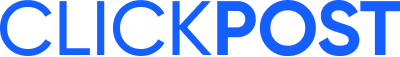

.png?width=879&height=549&name=Page%2074%20(1).png)