Table of Contents
UPS Shipping Label: A Complete Guide for Businesses in 2025
Introduction
Shipping labels are the backbone of modern logistics. They enable seamless movement of goods across the globe. For businesses, especially in the eCommerce sector, shipping labels are a necessity as they ensure that packages reach their intended destination with minimal delays or errors. The process of creating and managing shipping labels can often make or break the operational efficiency of a supply chain. That is where UPS, a global logistics leader, comes into the picture.
With over a century of experience, UPS is offering advanced shipping solutions tailored to businesses of all sizes. Known for its robust network and innovative technology, UPS handles more than 24 million packages daily across 220+ countries. Its shipping label system is designed to simplify complex logistics processes, offering clarity and efficiency at every step.
The global shipping label market, valued at approximately $50 billion in 2024, is projected to grow at a CAGR of over 5% by 2029. This growth reflects the increasing demand for efficient package identification systems, driven by the surge in eCommerce, global trade, and consumer expectations for timely deliveries.
Key highlights of UPS shipping labels include:
-
They are crucial for package identification, tracking, and delivery.
-
UPS offers online tools for easy creation and printing of shipping labels.
-
Shipping labels ensure compliance with regulatory and logistics standards.
-
They simplify international shipping with accurate customs documentation.
What is a UPS Shipping Label?
A UPS shipping label is more than just an address label. It encapsulates detailed information about the package, guiding it through the logistics process. These labels contain critical data, including sender and recipient details, tracking numbers, barcodes, package dimensions, and ship dates. UPS shipping labels are designed for clarity and precision. They play a pivotal role in ensuring that parcels reach their destinations without delays.
Components of a UPS Shipping Label:
1. Recipient Information: This section includes the recipient’s name, complete address, postal code, and country. Accurate recipient details are vital as they guide the package to its destination. Any error in this section can lead to delays, missed deliveries, or returns, which can be costly for businesses.
2. Sender Information: The sender’s information provides a return path for the package. It includes the sender’s name and address, ensuring that undeliverable parcels can be returned without issues.
3. Tracking Information: Each label features a unique tracking number, enabling real-time monitoring of the package. This tracking feature adds transparency and reassurance to the entire shipping process, as customers and businesses can access updates on their shipment’s status.
4. Package Details: Information such as weight, dimensions, and declared value is crucial for accurate billing and compliance with shipping regulations. This section ensures the appropriate handling of the parcel based on its size and content.
5. Barcodes and QR Codes: Scannable codes streamline logistics processes by automating sorting, routing, and tracking. They eliminate manual errors and enable seamless transitions across different stages of delivery.
6. Service Type Indicators: This section identifies the shipping method (e.g., Next Day Air, Ground, or International) and prioritizes handling based on the chosen service. It ensures that urgent shipments are processed faster, meeting time-sensitive delivery commitments.
Benefits of Creating and Printing UPS Shipping Labels Online
Creating UPS shipping labels online offers businesses a strategic advantage. With UPS's user-friendly platform, printing labels becomes a hassle-free experience that eliminates errors and improves operational efficiency.

1. Time-Saving Efficiency
Printing labels online eliminates the need for manual paperwork, reducing administrative workload. Businesses can create multiple labels simultaneously, streamlining bulk shipments and ensuring faster processing.
2. Enhanced Accuracy
Online platforms integrate data validation features, reducing errors in recipient and package details. It leads to fewer misrouted parcels, saving businesses the cost and time associated with returns or lost shipments.
3. Customizable Options
With online tools, businesses can customize labels to include branding elements, special handling instructions, or return information. It enhances professionalism and simplifies the customer experience.
4. Access to Discounts
Creating shipping labels online often unlocks exclusive UPS discounts, especially for high-volume shippers. These savings can significantly lower overall logistics costs, adding to profitability.
5. Real-Time Integration
Online label creation seamlessly integrates with inventory management and order processing systems, providing end-to-end visibility across the supply chain.
6. Environmental Sustainability
Digital label creation reduces the need for printed forms and manual processes, contributing to a more eco-friendly shipping approach.
Step-by-Step Guide to Creating and Printing a UPS Shipping Label
Creating UPS shipping labels is straightforward, even for those printing their first label.
Follow these steps to generate error-free labels:
-
Visit the UPS Website:
Begin by navigating to UPS.com. If you are a new user, register for an account. Existing users can simply log in. This account allows you to manage shipping preferences, track shipments, and access special rates. -
Select the ‘Ship’ Option:
Locate the "Ship" button on the homepage to start creating a label. This option simplifies the label generation process by consolidating all essential steps in one place. -
Enter Recipient and Sender Details:
Provide accurate recipient and sender information, including addresses, postal codes, and contact numbers. Double-checking these details reduces the likelihood of delivery errors. -
Specify Package Details:
Input the package’s dimensions, weight, and contents. For international shipments, include information required for customs clearance. Providing precise details ensures accurate cost calculations and compliance. -
Choose a Shipping Service:
Select a delivery method based on your urgency and budget. Options range from economical ground shipping to express next-day delivery. -
Calculate Costs and Add Insurance:
Use the rate calculator to estimate shipping costs. Add insurance for high-value items to safeguard against loss or damage during transit. -
Review and Confirm:
Carefully review all entered information to avoid errors. Confirm the shipping details and proceed to payment. Save your payment information and proceed. -
Download and Print the Label:
Once payment is processed, you will get the generated label. Use a high-quality printer to produce a clear and scannable label. Print shipping labels and securely attach them to the packages for transit.
How ClickPost Can Help Your Business on Shipping Labels?
ClickPost revolutionizes the way businesses handle shipping labels. Integrated with UPS, ClickPost offers unparalleled convenience and features to optimize shipping operations.
Features of ClickPost:
-
Bulk Label Creation: Generate multiple labels at once for high-volume shipping.
-
Real-Time Integration: Track shipments and manage labels directly on the ClickPost dashboard.
-
Automated Workflows: Simplify label creation by automating repetitive tasks.
-
Custom Branding: Add your logo and brand colors to enhance professional appeal.
-
Global Compatibility: Seamlessly create labels for domestic and international shipments.
Transform your shipping process with ClickPost’s advanced solutions. Start creating your UPS shipping labels with ease—Get Started Today!
Expert Tips for Using UPS Shipping Labels Effectively
To maximize the effectiveness of your UPS shipping labels, consider the following expert tips:

-
Ensure Data Accuracy: Double-check every detail on the label, including recipient and sender addresses, tracking numbers, and package weight. Incorrect information can lead to delays or additional costs.
-
Invest in Quality Printing: Use a thermal or laser printer for sharp, smudge-proof labels. Clear barcodes and legible text ensure seamless scanning at every stage.
-
Protect the Label: Cover the label with a waterproof adhesive sheet to prevent smudging or tearing during transit. This precaution is especially important for packages exposed to outdoor elements.
-
Position Labels Correctly: Place the label on a flat surface of the package, ideally on the largest side. It ensures easy scanning and prevents the label from being obscured or damaged.
-
Use Return Labels: Including a return label within the package simplifies reverse logistics for customers, enhancing their experience and reducing hassle for your business.
-
Adopt Barcode Validation Tools: Test barcode scannability before dispatch to avoid issues during transit. Validation tools can identify potential errors in label formatting.
-
Optimize Packaging for Labels: Choose package materials that support smooth label adhesion and avoid irregular surfaces that might affect barcode readability.
Conclusion
Shipping labels may seem like a small aspect of logistics, but their significance is immense. A well-prepared UPS shipping label not only ensures accurate deliveries but improves efficiency and customer satisfaction. Whether you are an eCommerce startup or a large-scale distributor, understanding nuances of shipping labels is pivotal to achieving operational excellence.
With platform like ClickPost, creating UPS shipping labels is no longer a chore. Instead, it becomes a streamlined, efficient process that aligns with your business goals. Embrace smarter shipping solutions today and watch your logistics operations thrive.
FAQ's
1. How do I print my UPS shipping label?
To print a UPS shipping label, log in to your UPS account or proceed as a guest on their website. After entering shipping details and selecting a service type, review the information. Once confirmed, you will get the generated label for download and printing. Use a standard or thermal printer for best results.
2. Can I create multiple UPS shipping labels at once?
Yes, UPS allows bulk label creation through its platform. Businesses handling high shipping volumes can benefit from tools like UPS WorldShip or integrations with platforms like ClickPost, which enable efficient, simultaneous label generation.
3. What should I do if my UPS label is lost or damaged?
If your UPS label is lost or damaged, you can reprint it through your UPS account. Navigate to the shipment history, find the specific package, and select the "Reprint Label" option. For assistance, contact UPS customer service.
4. Can I create a UPS shipping label without a UPS account?
Yes, you can create a UPS shipping label as a guest. However, for added benefits like discounted rates, shipment tracking, and bulk label creation, platforms like ClickPost provide an enhanced, account-free experience.
5. How do I track a package using my UPS shipping label?
You can track your package by entering the tracking number (found on the label) into the UPS tracking portal. It provides real-time updates on the package’s location and expected delivery time.
6. Can I create UPS shipping labels for international shipments?
Absolutely. UPS supports international shipping labels, complete with customs documentation. Platforms like ClickPost simplify this process by automating label creation and ensuring compliance with international shipping regulations.
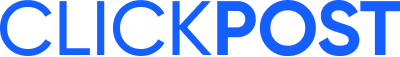

.png?width=879&height=549&name=Page%2074%20(1).png)