Table of Contents
The Ultimate Guide to eCommerce Shipping: Best Practices for 2025
Introduction
The e-commerce industry has transformed how we shop, creating a global marketplace where products are just a click away. While online stores have revolutionized consumer behavior, efficient shipping remains a cornerstone of this success. With the worldwide e-commerce market projected to reach over $6 trillion by the end of 2024, shipping has become a defining factor in customer satisfaction and business growth.
Customers now expect fast, reliable, and cost-effective delivery options. According to recent studies, 87% of consumers say shipping speed influences their purchase decisions, and high shipping costs deter 68%. For eCommerce businesses, this means navigating a landscape where shipping is no longer just an operational necessity—it is a competitive advantage.
This article will explore every nuance of eCommerce shipping, from its definition and challenges to strategies, solutions, and associated costs. Whether you are a budding entrepreneur or an established eCommerce retailer, this guide is your blueprint for mastering the art of eCommerce logistics.
Key Highlights:
-
Efficient shipping is critical for eCommerce success and directly impacts customer retention.
-
In 2024, nearly 70% of online retailers are focusing on enhancing their shipping strategies.
-
This guide covers everything you need to know about eCommerce shipping solutions, methods, and challenges.
What is eCommerce shipping?
eCommerce shipping refers to the process of delivering goods purchased online from a retailer to the customer’s doorstep. It encompasses every step, from order receipt to final delivery. The objective is to ensure the seamless movement of products across local and international destinations.
Unlike traditional retail logistics, eCommerce shipping involves intricate processes tailored to the unique demands of online shoppers. These include elements like packaging, shipping label generation, route optimization, carrier selection, and last-mile delivery, all of which aim to meet customer expectations while minimizing costs.
Key aspects of eCommerce shipping:
-
Order processing: Ensures orders are validated and ready for dispatch.
-
Carrier integration: Choosing reliable shipping partners for specific delivery zones.
-
Last-mile delivery: The final step in reaching the customer, often the most expensive.
-
Returns management: Streamlining reverse logistics to enhance customer satisfaction.
Efficient shipping is about creating a positive customer experience that reflects your brand values.
Key eCommerce shipping challenges
The realm of eCommerce shipping is rife with complexities that demand constant adaptation. As businesses strive to meet customer expectations while maintaining operational efficiency, they encounter a host of challenges unique to this space. From managing shipping costs to optimizing last-mile delivery, these obstacles can significantly impact the overall success of an eCommerce shipping operation. Addressing these hurdles by choosing the right shipping company is vital for maintaining customer satisfaction and ensuring profitability.

1. Rising consumer expectations
Today's consumers demand fast, free, and flexible delivery options and expect transparency regarding delivery timelines. Businesses that fail to meet these standards risk losing customers to competitors who do, which can reduce customer retention and potentially damage their reputations.
Challenge: Offering affordable expedited shipping without inflating operational costs.
2. Managing delivery costs
Shipping is one of the highest operational expenses for eCommerce businesses. From carrier fees to packaging costs, the financial burden can be overwhelming, particularly for smaller companies. It can lead to eroded profit margins and pricing pressures.
Challenge: Balancing customer demands for free shipping with sustainable profitability.
3. Supply chain visibility
Many eCommerce businesses struggle with limited visibility into their supply chains. This lack of transparency can lead to delayed deliveries, stockouts, and customer dissatisfaction. It leads to inefficiencies and customer complaints.
Challenge: Investing in technology for real-time supply chain tracking.
4. Last-mile delivery complexities
Last-mile delivery is both the most critical and costliest part of the ecommerce shipping process. The logistical challenges of reaching remote areas or offering same-day delivery are substantial. It leads to increased operational complexity and higher costs.
Challenge: Implementing advanced route optimization and leveraging local delivery partners.
5. Returns and refund management
Online returns are inevitable, with return rates for eCommerce purchases as high as 30%. Managing these efficiently without impacting margins is a significant challenge. It leads to increased logistics costs and inventory disruptions.
Challenge: Building a seamless returns process that minimizes expenses.
6. Sustainability concerns
With the growing emphasis on eco-friendly practices, businesses are under pressure to adopt sustainable shipping methods. These methods include reducing packaging waste and offsetting carbon emissions. It leads to increased costs for implementing green initiatives.
Challenge: Aligning sustainability goals with business profitability.
eCommerce shipping methods and strategies
Efficient shipping is a critical pillar for eCommerce success, and selecting the right methods can significantly enhance customer satisfaction and retention. The following shipping methods, each tailored to specific needs, form the foundation of a robust eCommerce shipping strategy:

1. Two-day shipping
Two-day shipping has become a gold standard in online retail, mainly due to Amazon Prime's influence. Customers now expect rapid delivery, even for smaller purchases.
-
Advantages: Increases conversion rates and boosts customer loyalty.
-
Considerations: Requires efficient logistics and partnerships with carriers offering expedited services.
2. Same-day delivery
Offering same-day delivery caters to the growing consumer demand for instant gratification. This method works exceptionally well for perishable items and last-minute purchases.
-
Advantages: Enhances brand differentiation and attracts premium customers.
-
Challenges: High logistical costs and reliance on a network of local couriers.
3. Overnight shipping
For businesses looking to delight their customers with speed, overnight shipping guarantees next-day delivery.
-
Advantages: Meets urgent customer needs and minimizes delivery delays.
-
Challenges: Significantly higher costs compared to standard shipping.
4. Expedited shipping
Expedited shipping encompasses any method faster than standard delivery. It provides flexibility without committing to premium pricing.
-
Advantages: Strikes a balance between speed and affordability.
-
Challenges: Requires accurate inventory forecasting to ensure timely fulfillment.
5. International shipping
Cross-border shipping opens new markets and revenue streams for businesses. However, it involves navigating customs, taxes, and international regulations.
-
Advantages: Expands customer base and diversifies revenue streams.
-
Challenges: Requires partnerships with global carriers and compliance with customs laws.
6. Eco-friendly shipping
Sustainability has become a priority for many customers. Eco-friendly shipping employs biodegradable packaging and carbon-neutral delivery options.
-
Advantages: Appeals to environmentally conscious customers and enhances brand reputation.
-
Challenges: It may involve higher upfront costs for sustainable materials.
7. Hybrid shipping services
Hybrid services like FedEx SmartPost and UPS SurePost combine the strengths of major carriers and local postal services.
-
Advantages: Reduces shipping costs for non-urgent deliveries.
-
Challenges: Delivery timelines can be longer than traditional methods.
8. Freight shipping
Freight shipping is ideal for large, bulk shipments, often involving pallets or oversized items.
-
Advantages: Cost-effective for large shipments and international orders.
-
Challenges: Longer transit times and complex logistics.
9. Flat-rate shipping
It is a simple shipping method that involves charging a fixed fee for a package. The cost is fixed regardless of the weight, package size, or distance.
-
Advantage: Flat-rate shipping keeps you free from the hassle of cost calculations for each parcel.
-
Challenge: Cost management for long-distance parcels.
Costs associated with eCommerce shipping
Understanding the various costs associated with eCommerce shipping is essential for maintaining profitability while delivering excellent customer service. These costs go beyond just transportation fees and include several hidden or additional expenses that companies must carefully manage.

1. Packaging costs
Effective packaging serves two purposes: safeguarding the product during transit and creating a memorable unboxing experience for customers. Standard packaging materials, such as boxes, envelopes, bubble wrap, and packing peanuts, constitute the baseline cost. However, businesses aiming to differentiate themselves often invest in branded packaging, which may include custom-printed boxes, tissue paper, and personalized notes.
While these elements enhance the customer experience and brand loyalty, they significantly increase overall packaging expenses.
Custom packaging also requires businesses to consider the dimensions and weight of the materials used. Larger or heavier packaging can increase shipping rates, especially for shipping companies that factor dimensional weight into their pricing. Striking the right balance between protective and cost-efficient packaging is key to managing this expense effectively.
2. Delivery speed costs
The speed of delivery is a significant factor influencing shipping costs. Expedited services like same-day or next-day delivery often come at a premium. For instance, ecommerce shipping companies charge significantly higher shipping rates for priority deliveries due to the operational demands involved. These involve dedicated transportation routes and priority handling.
To optimize delivery speed costs, businesses can negotiate contracts with carriers based on shipping volumes. High-volume shippers often secure discounts, making premium services more affordable. However, for smaller firms, absorbing these costs without passing them on to customers may not always be feasible. Offering tiered shipping options, where customers can choose between standard and expedited delivery, helps balance affordability and speed.
3. International costs
Shipping internationally introduces several additional costs, including customs duties, tariffs, and taxes. The international shipping fees vary based on the destination country, the value of the goods, and the type of items that you are shipping. For instance, certain countries impose higher import taxes on luxury items or specific categories of goods. Understanding these regulations on international shipments is crucial to avoid unexpected expenses.
Carriers also categorize destinations into zones, with shipping costs increasing for zones farther from the origin point. Businesses must factor in these zone-based fees, along with the cost of customs documentation and handling for international parcel deliveries. Partnering with ecommerce shipping companies that offer discounted international shipping rates or using fulfillment centers located near key markets can help reduce these costs.
4. Label printing costs
Shipping label printing is an often-overlooked expense that can add up quickly, especially for businesses with high order volumes. Thermal printers, shipping label rolls, and ink cartridges are necessary for generating shipping labels. While investing in efficient printers can reduce long-term costs, the initial expense can be significant for small businesses.
Additionally, many shipping software solutions charge fees for integrated shipping label generation. Businesses must weigh the convenience of automated systems against the recurring costs of label printing to determine the most cost-effective approach.
5. Bulk shipment discounts
Shipping carriers often offer discounted rates to encourage businesses to ship in bulk. These discounts can significantly lower per-package costs, making them attractive for companies with high order volumes. However, qualifying for these discounts typically requires meeting minimum shipment thresholds, which may not be feasible for smaller operations.
Bulk shipping also requires efficient inventory management and forecasting to ensure orders are consolidated effectively. Businesses that fail to optimize their bulk shipments risk paying higher rates or facing logistical inefficiencies.
6. Shipping insurance
Insurance is a critical expense for businesses shipping high-value or fragile items. It provides financial protection in case of loss, theft, or damage during transit. Shipping insurance premiums are calculated based on factors such as item value, destination, and packaging quality. For instance, shipping to high-risk areas or using substandard packaging can increase premiums.
While insurance adds an extra layer of security, businesses must evaluate whether the added cost aligns with the risk. Offering optional insurance to customers for an additional fee can help offset this expense.
Choosing the right e-commerce shipping carrier
Selecting the ideal carrier depends on balancing cost, speed, and reliability. Below is a comparison of leading shipping carriers:
| Carrier | Service | Delivery Time | Starting Cost | Features |
| UPS | UPS Ground | 1–5 Days | $9.99 |
Reliable for domestic shipping.
|
| FedEx | FedEx International Economy | 2–5 Days | $15.00 |
Great for international deliveries.
|
| DHL | Express Worldwide | 1–3 Days | $25.00 |
Rapid global coverage.
|
| USPS | Priority Mail International | 6–10 Days | $29.99 |
Affordable for smaller packages.
|
| ShipBob | Custom Fulfillment Services | Varies | Custom Pricing |
Tailored to eCommerce businesses.
|
| SendCloud | Premium Shipping Integration | 2–7 Days | €29/month |
Ideal for European markets.
|
| EasyShip | Standard International | 2–6 Days | $12.00 |
Cost-effective for cross-border sales.
|
| Amazon Logistics | Same-Day Delivery | Same Day | Custom Pricing |
Seamless integration for Amazon sellers.
|
| Royal Mail | International Tracked | 5–7 Days | £15.00 |
Best for UK-based businesses.
|
| ShipRocket | Multi-Carrier Solutions | 3–7 Days | $10.00 (India-focused) |
Affordable for Indian eCommerce sellers.
|
eCommerce shipping solutions with ClickPost
ClickPost has emerged as a leading eCommerce shipping solution, offering businesses a comprehensive platform to streamline their logistics processes. Designed with scalability and efficiency in mind, ClickPost integrates seamlessly with multiple carriers, automates key processes, and enhances the overall shipping experience for businesses and their customers.
Key Features
-
Multi-carrier integration: Simplifies operations by connecting with top shipping providers globally.
-
Real-time tracking: Provides end-to-end visibility into shipment status, enhancing customer satisfaction.
-
Automated label generation: Reduces manual effort and ensures accuracy.
-
Return management: Streamlines the reverse logistics process, improving customer retention.
-
Analytics dashboard: Offers actionable insights to optimize shipping strategies and reduce costs.
Transform your shipping operations with ClickPost’s innovative solutions. Contact us today to revolutionize your eCommerce logistics!
Conclusion: Elevating eCommerce through strategic shipping
Shipping is a cornerstone of the eCommerce experience. From delighting customers with speedy deliveries to managing costs through strategic carrier partnerships, mastering the intricacies of shipping can propel businesses toward sustained success. As the digital marketplace continues to expand, staying ahead in shipping strategies ensures that businesses remain competitive and resilient.
The road ahead for smarter shipping
Innovations in technology, combined with a focus on customer-centric approaches, are reshaping the landscape of eCommerce shipping. Businesses that embrace these changes and leverage tools like ClickPost will not only meet but exceed customer expectations. The future of eCommerce belongs to those who view shipping as an opportunity to build trust, loyalty, and long-term growth.
FAQ's
1. How can I reduce my e-commerce shipping costs?
Reducing shipping costs involves multiple strategies, such as negotiating bulk discounts with carriers, optimizing packaging to minimize dimensional weight, and offering tiered delivery options to balance speed and cost. Leveraging shipping software for real-time rate comparisons can also help identify cost-effective solutions.
2. What are the best shipping carriers for e-commerce businesses?
The best carrier depends on your business needs. UPS and FedEx are reliable for expedited services. USPS offers cost-effective options for small parcels, while DHL excels in international shipping. It is essential to evaluate carriers based on service quality, pricing, and coverage.
3. How do I manage international shipping for my e-commerce business?
Effective international shipping requires understanding customs regulations, calculating duties and taxes, and choosing the right carrier for each destination. Partnering with global fulfillment centers or shipping platforms can simplify the process and ensure compliance.
4. What is shipping automation, and how does it help e-commerce businesses?
Shipping automation uses software to streamline processes like label generation, order tracking, and carrier selection. It reduces manual errors, saves time, and enhances operational efficiency, enabling businesses to focus on scaling their operations.
5. How can I track my e-commerce shipments?
Most carriers provide tracking numbers that allow businesses and customers to monitor shipments in real-time. Shipping platforms like ClickPost offer consolidated tracking across multiple carriers, ensuring seamless visibility for all orders.
6. What is reverse logistics, and why is it important for e-commerce?
Reverse logistics refers to the process of managing returns and exchanges. It is vital for maintaining customer satisfaction and loyalty. Efficient reverse logistics can minimize costs, reduce waste, and improve inventory management, benefiting both businesses and customers.
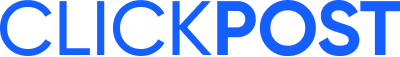

.png?width=879&height=549&name=Page%2074%20(1).png)