Best 25 Shopify Apps in 2025

What we’ll cover
Overview
In the present times, having an eCommerce business is an entirely different ball game than running a regular retail business, right from email marketing to overseeing a secure checkout and optimization of shipments. Thankfully, Shopify has a wide range of apps that can help manage the day-to-day processes for your online business. The eCommerce industry is competitive and rapidly growing, for which Shopify provides an ideal ecosystem of experts and Shopify apps that present the ideal solutions for your business requirements.
In this article, we have compiled a list of some of the best Shopify apps specific to your requirements that will help manage your eCommerce store hassle-freely. Join us as we introduce you to some of the best Shopify apps for different business purposes.
Since Shopify has a wide range of apps, each with its specialization, it can get quite overwhelming to sort through the list and find which one is most suitable for your store. This is why we have categorized these Shopify Apps so that you can select the necessary ones based on your needs.
Top 25 Best Shopify Apps in 2025
If you do a simple Google search, you’ll find tens of thousands of shipping APIs promising to be the best shipping API available on the market. This might confuse anyone. That’s why, to help you out in such a situation, we have done our own research and rounded up a list of the 15 best shipping APIs you can check out:
1. ClickPost - Shopify Shipping Apps
ClickPost, a shipping management platform with a private integration with Shopify, is one of the leading logistics partners preferred by most eCommerce businesses. This platform offers over 130 integrations and automates operations with a single API.
Key Features of Clickpost
-
Provides a selection engine that is completely AI-driven and allows for business-specific metrics to be configured.
- Offers SMS and email updates to reduce WISMO calls by up to 80% and help customers engage with your brand.
- Customized branded tracking pages are available with real-time integrated tracking services to provide you with more selling opportunities and marketing space.
- Shipping exceptions are handled and minimized using a unique AI-driven product.
2. Tidio – Shopify Live Chat & AI Customer Support App
Tidio is a customer communication and AI chatbot app designed to help Shopify merchants improve customer support and increase conversions. With features like AI support agent Lyro, live chat, automation, and a multichannel inbox, Tidio streamlines how you engage with visitors and manage customer inquiries, all in one place.
Key Features of Tidio
-
Live chat: Talk to your website visitors in real time, answer questions instantly, and guide them through the shopping journey to reduce cart abandonment.
-
AI agent Lyro: Automate up to 70% of customer requests, recommend products, and recover abandoned carts with prebuilt or customizable chatbot workflows.
-
Multichannel support: Manage conversations from Messenger, Instagram, and email alongside live chat in one shared inbox.
-
Helpdesk & ticketing: Convert complex issues into tickets, assign them to agents, and keep track of resolutions with tags, priorities, and statuses.
-
Real-time visitor tracking: Monitor who’s browsing your store and where they are in the funnel to engage them at the right moment.
-
Custom branding: Match the widget to your store’s design with customizable colors, logos, and welcome messages.
-
Mobile app: Stay connected with your customers and never miss a message with Tidio’s Android and iOS apps.
3. Sweet Tooth - Shopify Marketing Apps
Sweet Tooth is an app specifically curated to provide loyalty programs to online shoppers. With this app, you can avail some interesting features such as VIP tiers, customer groups, and reporting.
Key Features
- Easy to set up and offers incentives and rewards to promote customer loyalty.
-
Over 10 options are available for small rewards, discounts, and other offers for members.
- Takes less than 10 minutes to set up a points-based customer loyalty program.
- Works best with Shopify POS and is integrated with several other eCommerce platforms such as WooCommerce and Magento.
4. Mailchimp - Shopify Marketing Apps
This platform focuses more on email marketing and offers advanced analytics and features. The free version of Mailchimp has a limit of 2000 subscribers and 12,000 emails, after which it will have to be paid for.
Key Features
- Doesn’t require HTML to build your Shopify Store.
- When customers visit your online store and view your products, they also have the option to subscribe to your newsletter via email.
- The exact pages that need to be shown can be selected and sent out to extra targeted lists of emails by you.
-
MailChimp is easy to set up, and all you require is a list of email addresses and the app on your Shopify store. Even product recommendations can be sent out to a particular type of customer.
5. Upsell - Shopify Marketing Apps
Upsell is curated so as never to let a visitor of your store leave without purchasing. A pop-up window with offers is shown when a customer’s cursor moves to close the site.
Key Features
- This app can be used in diverse ways, including informing your customers about ongoing promotions and support hours.
- Several customizations like a pop-up offer can be set up when a customer adds products to the cart or when a customer is shopping at a certain time.
- Offers free coupons, shipping, gifts, and any other additional presents to promote and encourage customer loyalty.
- All the visitors and pop-ups' statistics can be seen in a comprehensible dashboard under one roof.
6. Omnisend - Shopify Marketing Apps
Omnisend is one of the best marketing apps on Shopify and its main purpose is to improve the marketing and sales of your business by nurturing leads with campaigns and collecting emails from visitors. This app enhances engagement and communication with customers via push notifications, SMS, and email.
Key Features
- Easy email design and template via drag and drop email editor.
- Automates workflow to get more consistent sales and various triggers are set up to do so.
- All campaigns and workflows are integrated with push notifications and SMS marketing.
- The app is free for up to 500 emails per month however, the premium plan starts at $16 per month.
7. Tagshop - Shopify UGC Apps
Tagshop is a dynamic user-generated content platform designed specifically for Shopify stores. It allows merchants to seamlessly integrate authentic customer content into their eCommerce sites, enhancing social proof and boosting customer trust. By collecting and displaying user-generated photos, videos, and reviews, Tagshop helps brands create a more engaging and relatable shopping experience.
Key Features
-
Smart Moderation & Tagging: AI-powered content moderation keeps your UGC clean and on-brand, while intelligent tagging ensures your products are easily discoverable.
- Seamless Social Integration: Consolidate UGC from all your social channels in one central hub, making it easy to manage and showcase customer content.
- Boost Credibility with Visual Reviews: Display customer reviews and ratings alongside their photos to build trust and social proof.
- Effortless Integrations: Tagshop integrates seamlessly with your existing marketing tools and e-commerce platform for a streamlined workflow.
8. Klaviyo - Shopify Marketing Apps
This is a marketing solution that aims to enhance the acquisition, nurturing, conversion, and retention of customers for businesses. Klaviyo is best suited for medium-sized businesses that require a strong marketing foundation. The app covers everything marketing from the shopper to the return customer.
Key Features
- The app provides integrations with platforms such as ShipStation and Facebook.
- Offers pre-built templates and forms for starting campaigns faster.
- SMS marketing available at $5 per month
- Workflows can be automated and messages are accordingly sent out to customers.
9. Social Login - Shopify Social Media Apps
As the name suggests, Social Login is a platform that effortlessly allows your customers to log in with their social media channels. This impulse engagement platform is entirely automated, all you have to do is paste code into the template.
Key Features
- The platform works with Instagram, Amazon, Facebook, Twitter, Google, and LinkedIn.
- Social Login offers a 15-day free trial period to test out the app and see what works for your eCommerce store.
- Shopify itself completely handles the payments, so it’s completely safe, and there’s nothing to worry about.
- The app has several positive reviews, is easy to install, and has affordable pricing.
10. EComposer – Shopify Page Builder App
This is the fastest-growing Shopify page builder by EComposer. It is trusted by over 40,000 merchants and rated 4.9/5 on the Shopify App Store. More than just a visual page builder, it’s a complete conversion toolkit packed with built-in CRO extensions, optimized layouts, and lightning-fast performance to help turn visitors into customers. From high-converting landing pages to product templates and full custom storefronts, you can design everything without coding. With EComposer, you’re not just building a beautiful Shopify store - you’re building a store that sells.
Key Features
-
All-in-One Visual Builder: Easily create any type of page (landing, homepage, product, collection, blog, and more) with a live drag-and-drop editor and 400+ page templates, 1000+ pre-made sections.
- AI-Powered Tools: Save time and spark creativity with the AI Layout Builder that helps generate design and content ideas instantly (Coming soon - Beta available).
- Built-in CRO Extensions: Add powerful conversion tools like countdown timers, sticky add-to-cart, cross-sell blocks, and more - right inside the editor.
-
SEO & Multilingual Ready: Supports SEO best practices and includes built-in translation tools to help you scale globally.
- Optimized for Speed & Conversion: Lightweight code and performance-focused architecture ensure faster page loads and higher engagement.
11. Outfy - Shopify Social Media Apps
With Outfy, you can promote and share your products across not just one but almost all social media channels. In present times, it is important to market products in all possible channels to attract customers and grow your business, and Outfy helps you do just that.
Key Features
- Automated social media marketing across all Shopify web stores.
- Posts can be scheduled days, weeks, and even months ahead of time.
- The store needs to simply be connected via name or URL for Outfy to function.
- Customer support is available 24/7.
12. Social Sharing Buttons - Shopify Social Media Apps
Similar to both the Shopify media apps mentioned above, Social Sharing Buttons is a platform that aims to support eCommerce owners to add the option to log in via social media to their stores. If you’re looking for social media apps that offer a wide variety of features, then this one's for you.
Key Features
-
The apps offer extra features like Facebook live chat and back-to-top buttons.
-
Offers a 14-day free trial that covers using premium tools too.
-
Opportunity to embed testimonials in the most popular social media networks.
-
Provides high-quality tools and prices are affordable.
13. Instafeed - Shopify Social Media Apps
This app displays Instagram photos on your store and comes with an auto-update system. InstaFeed showcases the latest pictures from your Instagram account and makes them shoppable. The app offers customized templates and a slideshow gallery for your pictures.
Key Features
- Easy to set up. All you have to do is insert your Instagram feed on the home page, blog post, and product pages.
- Provides multiple layouts for gallery and creative templates are available to represent your feed on Instagram.
- Uses the latest Facebook Long API to post on Instagram and engage with your customers.
- Instafeed is a free app on the Shopify store.
14. Kudobuzz - Shopify Social Media Apps
This app was specifically created to automatically send out emails to customers requesting them to review your product. Kudobuzz allows you to connect all your social media accounts and represent all the reviews and testimonials you receive from customers on those platforms.
Key Features
- Can help customers develop trust in your business and convert visitors to buyers via product reviews.
- Improves your SEO and increases traffic and engagement on your website.
- With the help of social reviews, Kudouzz convinces customers to buy your product and boosts your marketing skills.
- Increases the ranking of your website on search engines and boosts your sales.
15. Compass - Shopify Reporting Apps
This platform is a centralized solution that provides accurate recommendations for your eCommerce store alongside ceiling revenue and marketing data. Compass is most suitable for small and medium-sized businesses.
Key Features
- Follows key metrics to solve problems and the business intelligence of this platform is ranked quite highly amongst the Shopify apps.
- Can track over 30 metrics including organic search and social media.
- All the basic features of this app are available for free and have email support with 12 hours of average response time.
- Provides a great benchmark such as revenue growth rate, bounce rate, repurchase rate, conversion rate, etc.
16. Data Export - Shopify Reporting Apps
Data Export is a robust reporting platform that generates various reports that can even be scheduled for release. This app provides various reporting features, including automation and scheduling of hourly, daily, weekly, and monthly reports.
Key Features
- Reports can be exported in various formats such as Excel, fixed URL, FTP, CSV Google Drive or Sheets, and Dropbox.
- Preformed reports are available and used by over 100 Shopify sellers.
- Affordable prices are available, starting at just $5 a month.
- The platform offers a 15-day free trial to see if this app fits in with your eCommerce store requirements.
17. Vantage - Shopify Reporting Apps
Vantage is a data-driven intelligence platform that has a real-time dashboard. Similar to the apps mentioned above, this too a great tool for marketing campaigns and analysis. Vantage provides over 100 metrics for analysis.
Key Features
- Provides a platform to launch advertising campaigns, capture abandoned carts, upsell existing customers and drive repeat purchases.
- Vantage connects with Shopify platforms to collect and calculate key metrics like average order cost and further predict the store's performance.
- Campaigns can be optimized and re-targeted on Facebook and Instagram and your store can receive up to 10X returns.
- Ads can be targeted from a custom selection of 9 out of 10 audiences combined with the regular customers of your store.
18. Profit Calc - Shopify Reporting Apps
This is one of the best apps on Shopify for reporting and analytics. Profit Calc provides a detailed and clear dashboard that allows eCommerce store owners to find the profitability of their business within a few clicks.
Key Features
- Provides a convenient dashboard for calculating profits efficiently and collecting all accounting data.
- Comes with seamless integrations with other platforms such as Google and Facebook, alongside having all advertising expenses in one place.
- VAT deduction from total revenue is automated.
- Profit Calc is compatible with varying payment systems including Paypal and can automatically calculate credit card and transaction fees.
19. Advanced Reports - Shopify Reporting Apps
With Advanced Reports, you can easily create and modify reports according to your liking. The built-in filtering, sorting, and drag and drop features can be of great advantage. The app allows the user to save the report for further evaluation on Google Drive or as an Excel file.
Key Features
- Allows you to generate any type of report without having to leave your online stores.
- Provides you with the opportunity to automatically send the report to your mail or someone else’s mail.
- Offers a free two-week trial and provides a free flexible pricing plan.
- Reports can be created on a smartphone or tablet as well.
20. Unify - Shopify Accounting Apps
Unify is a professional software specifically curated for accounting purposes. The platform’s motto is “Simplify and Succeed,” and it provides several features ranging from order management and inventory to shipping.
Key Features
- Sales can be managed via multiple channels including Shopify stores, eBay, Amazon and Etsy.
- The sales can then directly be entered into NetSuite or Quickbooks to make sure it is tax compliant, accurate, and timely.
- Orders on the app are managed through automated records, syncing, and tracking.
- Organizing transactions are solely based on attributes of the input.
21. QuickBooks - Shopify Accounting Apps
QuickBook is an easy financial tool for reporting and synchronizing orders. Within 2 clicks your order can be exported to QuickBooks with all the important details. This key feature makes the app one of the best Shopify apps for accounting.
Key Features
- Daily automated updates of orders and refunds from QuickBooks Online and Shopify.
- The platform also offers additional support from Shopify and Intuit, alongside some high-tech accounting features.
- Payments and fees made on Shopify get added too.
- Offer a free trial period and the basic version starts at just $15 a month.
22. Sufio - Shopify Accounting Apps
Sufio provides a useful and varied range of tools for accounting. Sufio is known for its automated generation of invoices. This platform accurately captures the VAT numbers and is compatible with over 20+ languages.
Key Features
- The platform is compliant with accounting legislation in the UK, countries in the EU, Australia, Canada, New Zealand, and the US.
- Offers options to either download the invoices via links or send them through email.
- Sends out automated thank you notes to customers and reminders to debtors.
- The app is affordable and has a starting price of just $9 a month.
23. Freshbooks - Shopify Accounting Apps
This is a cloud-based platform that is available on both iOS and Android. Freshbooks aims to automate tax report times, bank reconciliation, bank imports, and a chart of accounts to save time and energy. The app allows for a thirty-day free trial.
Key Features
- The software is easy to understand and comprehend
- Freshbooks provides a customized dashboard to present your financial data in a way you can comprehend it.
- All data relating to invoices and payments of orders can be pulled up in seconds within a few clicks.
- The app is affordable and has a starting price of just $9 a month.
24. Wave Accounting - Shopify Accounting Apps
Wave Accounting is free accounting software and can be set up easily with no external help. The tool is compatible with both Android and iOS. This app aims to provide a variety of useful financial reports to present data.
Key Features
- The app connects with your bank account and is completely integrated with Shopify, making it easier to track both income and expenses.
- Provides a payroll facility for independent contractors as well as employees.
- Offers a wide variety of financial report templates including sales tax reports, aged receivables, purchases by vendor overview, etc.
- Wave Accounting is an easy, straightforward, and free accounting solution.
How to choose the right Shopify apps to grow your business?
There are hundreds of apps available on Shopify for you to choose from, and it is quite common to feel lost when trying to pick the most suitable one. Here’s how you can make an informed decision about apps that you require to grow your business.
Step 1: Write down your needs
Listing down your needs will save you both time and money on other superfluous apps. To ensure that the correct apps are selected to grow your business, it is essential to write down what exact problem you wish to solve within your store. This will reduce aimless wandering and sorting through hundreds of categories on the Shopify App Store.
In case you’re unaware of what exactly the needs of your business are, you could begin by pinpointing all the issues within the store, such as surplus inventory, high traffic but love conversion, high cart abandonment, etc.
Step 2: Shortlist
Now that you’re aware of the type of apps you’re looking for. Here are four ways you can shortlist apps on the Shopify Store.
1. Search Keywords
Look for apps by searching for keywords related to the issue you’re facing in your business, or the needs of the store you have written down above.
2. Collections
The Shopify Store itself curates a specific collection of apps based on different criteria, such as type of apps, types of retailers, etc. These collections include launching your store, growing the business, and even their top marketing solutions.
3. Categories
Shopify has categorized its apps to make it easier for merchants to navigate through various categories and subcategories to find the apps they require faster.
4. Shopify-recommended
The most convenient way to select Shopify apps is by going through the apps that Shopify has personally endorsed. This will help you find useful and credible apps, along with reviews about each app from other merchants who have tried out the app.
Step 3: Evaluate
Now that you have shortlisted the apps you’re considering for your store, start evaluating them. Here are three aspects to consider while deciding if the app has what it takes to fulfill the needs of your business.
1. Usability
Take a look at the dashboard screenshots, walkthroughs, and video tutorials about the app to get a better understanding of how it works and how to navigate through it. There’s no point in selecting an app that’s design is complex and difficult to navigate through.
2. Pricing
Ensure the selected apps are of reasonable price and worth investing in. Most apps come with a free trial plan before investing in a paid plan, this will allow you to see if the app is worth the money. You must also take a look at the carrier integrations an app provides to know whether it will be able to deliver to your chosen geographical locations.
3. Feature Set
Ensure that the app you’re planning to install has similar features to the required solutions. You can even look for similar solutions outside of the Shopify store and check whether the app meets the standard. Don’t hesitate to contact the customer support team of the app in case of any doubt.
Step 4: Monitor Performance
Now that you have installed apps from the Shopify store, it is crucial to monitor their performance to see if they solve the problem and deliver results. This way you can find alternatives that are a better fit and remove the apps that aren’t helpful.
Different Categories of Shopify Apps
1. Email Marketing Apps For Shopify
Email marketing is a crucial part of any ecommerce business. With the right Shopify email marketing app, you can create beautiful, responsive emails that will engage your customers and increase sales. Remind your loyal customers to return to your shop with pop-ups and more!
2. Abandoned Cart Apps For Shopify
If you're looking for ways to recover lost sales and boost your business, look no further than the best abandoned cart apps for Shopify. These tools can help you recapture customers who have left items in their carts, and get them back on track to completing a purchase.
3. Marketing Apps For Shopify
Increase your online sales with these powerful marketing apps for Shopify. Find the right tools to target new customers, increase brand awareness, and boost your conversion rate. With so many options available, you're sure to find the perfect app to help take your business to the next level.
4. Translation Apps For Shopify
With these Shopify translation apps, you can easily translate your shop's content into any language you need, making it accessible to more customers worldwide.
5. Shopify Social Login Apps
Make logging into your Shopify store a breeze with our top-rated Shopify social login apps. Choose from a variety of social login options, including Facebook, Twitter, and LinkedIn. With these apps, you'll be able to speed through the checkout process and start shopping sooner!
6. Best Wholesale Apps for Shopify
Looking to take your business to the next level by selling wholesale? Shopify has you covered! With our top-of-the-line wholesale apps for Shopify, you can easily manage your inventory and pricing, and connect with new customers. So what are you waiting for? Start selling wholesale today!
7. Live Chat Apps for Shopify
Looking for a Shopify live chat app to help you boost your sales? Look no further! Our top-rated apps will help you connect with customers in real-time, and provide stellar customer service. Choose from a variety of features, like chatbots, team collaboration, and more, to find the perfect app for your business.
8. Best Product Customizer Apps for Shopify
With Shopify's product customizer apps, you can create a unique shopping experience for your customers. Choose from a variety of templates and designs, or create your own. You can also add text, images, and videos to make your products stand out.
9. Dropshipping Apps for Shopify
If you're looking for the best dropshipping apps for Shopify to help you streamline your business, look no further! These apps will make it easy to automate your orders and keep your business running smoothly.
10. Order Tracking Apps for Shopify
Keep your business running like a well-oiled machine with these top-rated order tracking apps for Shopify. With real-time updates & notifications, you'll never have to worry about losing track of an order again.
11. Inventory Management Apps for Shopify
If you're looking for the best way to manage your Shopify inventory, you've come to the right place. These Shopify inventory management apps are designed to make it easy to keep track of stock levels and make sure you never run out of products. With our help, you'll be able to streamline fulfillment process and keep business running smoothly.
12. Shopify Shipping Apps
These Shopify shipping apps will help you streamline shipping process and make it easier than ever to get your products to your customers. With these apps, you'll be able to ship faster and more efficiently, and you'll be able to keep track of shipments in one place.
13. Mobile Apps Builder for Shopify
With Best Mobile Apps Builder for Shopify, you can quickly and easily create mobile apps for your Shopify store. This powerful app makes it easy to design and customize your apps, so you can create a mobile experience that is perfect for your customers.
14. Shopify Apps For Clothing Store
There are a lot of great Shopify apps out there, but which ones are the best for clothing stores? Well, we've taken the time to compile a list of the best apps for helping you run your clothing store. Whether you're looking for an app that helps with inventory management or one that makes it easy to create beautiful product pages, we've got you covered with these Shopify apps for clothing stores!
15. Best Facebook Apps For Shopify
Facebook is a huge platform for businesses of all sizes. These Facebook apps for Shopify make it easy to connect with customers and sell products on the world's largest social network.
16. Best Store Design Apps For Shopify
Creating an online store that looks great and sells even better is now easier than ever with these Shopify store design apps. Choose from a variety of templates, themes, and tools to create a look that's perfect for your business.
17. Best Currency Converter Apps For Shopify
Shopify is an excellent platform for businesses of all sizes, but one thing that can be tough is currency conversion. Not anymore! These top Shopify currency converter apps make it easy to switch between currencies and get an accurate estimate of what you're spending.
18. Best Subscriptions Apps For Shopify
There's no need to sign up for pesky subscriptions through the mail ever again! With these handy Shopify subscriptions apps, you can subscribe to your favorite products and services with just a few clicks.
19. Best Multi Vendor Apps For Shopify
If you're looking for ways to increase the variety of products your shop offers, look no further than these multi vendor Shopify apps. With access to a massive pool of vendors, you'll be able to find the perfect products to meet the needs of your customers.
20. Best Membership Apps For Shopify
Give your customers easy access to memberships with these Shopify membership apps. These apps make it easy for you and your customers to take advantage of membership benefits, from automatic renewals to custom discounts.
21. Best Donation Apps For Shopify
Looking for an easy way to let your customers contribute to the store they care about? Check out our selection of donation Shopify apps! Get started today and help make a difference!
22. Best Shopify Returns Management and Exchanges Apps
If you're looking for the best returns and exchanges app for your Shopify store, look no further! These apps provide quick and easy returns, as well as hassle-free exchanges, so your customers can shop with confidence. Why wait? Download a Shopify returns management app today!
23. Best QR Code Generator for Shopify
If you're looking for a fast and easy way to take payments at your shop, look no further than the best QR Code Generator for Shopify. Just install the app and it will automatically generate QR codes for each of your products. Customers can then scan the code to pay instantly – no need for cash or cards!
24. Best Invoice Apps for Shopify
Are you looking for a way to streamline your invoicing process? Look no further than the Best Invoice Apps for Shopify! These apps make it easy to create and manage invoices and keep track of all your client and financial information in one place.
25. Best Discount Apps for Shopify
26. Best Sale Apps For Shopify
Running a shop on Shopify? Then you need one or all of these Best Sale Apps For Shopify! They'll help increase sales with discount offers, better site management, and improved customer retention. Time to turbocharge your business!
27. Best Shopify Printful Apps
With Shopify Printing apps, you'll get access to the best tools and resources for creating stunning prints that will impress. We have you covered whether you're looking for business cards, flyers, or even promotional materials.
28. Best Store Locator Apps For Shopify
Are you looking for ways to make your Shopify store more accessible to customers? Then you need to check out these amazing store locator Shopify apps! With these apps, you can easily add a store locator page to your Shopify website so customers can find your nearest location. Not only will this make it easier for customers to find your store, but it will also help boost your brand recognition.
29. Best Print On Demand Apps for Shopify
Looking for a way to print your designs on demand? Check out these top print-on-demand apps for Shopify! You can easily create and sell products with your designs with these tools. Printing has never been easier - get started today and start selling your products on Shopify!
30. Best Mobile App for Shopify
If you're looking for the best mobile app for Shopify, you've come to the right place. Our selection of top-rated mobile apps will help you take your business to the next level. With these powerful apps, you'll be able to keep your business running smoothly no matter where you are.
31. Best POS App for Shopify
The best Shopify POS apps will help manage your sales. Our curated list of apps makes it easy to receive payments and keep track of your business' finances. With features that include managing inventory and more, you can't go wrong with one of our recommended POS apps!
32. Must Have Shopify Apps
As any Shopify expert will tell you, having the right apps for your store can make all the difference in terms of profitability. That's why we've put together this list of must-have Shopify apps. From apps that help you boost sales and conversion rates, to those that make inventory management a breeze, these are the apps that will help you take your business to the next level.
33. Best Bundle Apps for Shopify
Transform how you run your shop with powerful Shopify bundle apps that increase sales and drive conversions. These tools are designed to help you increase average order value, and boost your bottom line. With easy-to-use interfaces, you'll be able to start seeing real results in no time.
34. Best SEO Apps for Shopify
Looking to increase your Shopify store's SEO rating? Check out our list of the best SEO apps for Shopify! With these great tools, you can improve your website's ranking on search engines like Google, helping you to draw in more traffic and boost your sales.
35. Best Apps To Increase Sales for Shopify
Looking to up your Shopify sales? Then check out our selection of the best Shopify apps to increase sales! With powerful features like dynamic pricing, abandoned cart recovery, and product recommendations, these apps can help you turn your online store into a sales powerhouse!
36. Best Booking Apps for Shopify
Shopify booking apps can help businesses manage appointments, bookings, and reservations all in one place. This can save Shopify merchants a lot of time and hassle when it comes to managing their appointments and bookings.
37. Best Referral Apps for Shopify
If you're looking to get more out of your referral program, then look no further than the best Referral apps for Shopify. With these apps, you can increase your traffic, conversions, and sales. They are easy to use and come with a variety of features to choose from.
38. Best Affiliate Apps for Shopify
Affiliate programs are a popular way to earn commissions by promoting other people's products. With these Shopify Affiliate apps, you can easily add affiliate links to your products and earn commission on every sale. There are also tools to help you track your commissions and payouts. And if you're not sure where to start, there are tutorials and support available to help you get started.
39. Best Product Bundles Apps for Shopify
Product bundling is an effective marketing strategy to group similar products and offer them at a discounted price. This not only entices customers to buy more but also saves you time and money on packaging and shipping individual items. The Best Product Bundles Apps for Shopify make it easy to create and manage your bundles, so you can focus on other aspects of running your business.
40. Best Pre Order Shopify Apps for Shopify
Are you looking to offer your customers the ability to pre-order products before they're even released? If so, then you need one of these amazing Pre Order Shopify apps! With these apps, you can allow your customers to sign up for email notifications when a product becomes available for pre-order, and even manage pre-orders directly from your Shopify store.
41. Best Google Shopping Apps for Shopify
42. Best Product Reviews Apps for Shopify
Looking for a way to get more honest feedback about your products? Install one of these three best product review apps for Shopify, and start collecting customer reviews in no time! This way, you can make sure that you're always providing the best possible experience for your customers.
43. Best Instagram Feed Apps for Shopify
Looking for a way to show off your amazing Instagram photos on your Shopify store? With the best Instagram feed apps for Shopify you can easily display your photos in a beautiful gallery, carousel, or grid layout. Plus, many of these apps come with powerful features like social media integration, watermarking, image tagging, and more.
44. Best Quick Books Apps for Shopify
The QuickBooks app for Shopify is one of the best apps available for Shopify store owners. It allows you to easily track your inventory, sales, and expenses. It also provides you with real-time insights into your business finances. It is an essential tool for any Shopify store owner.
45. Back In Stock Apps for Shopify
Are you constantly losing sales because you're out of stock? Well, not anymore! These Back In Stock apps for Shopify are here to help. With these apps, you can easily notify your customers when products are back in stock, so they can come shop again. Plus, with the right app, you can even automate the entire process!
46. Best Upsell Apps For Shopify
Shopify Upsell apps are the perfect way to increase your average order value and boost your sales. With these apps, you can offer customers add-on products or upgrades at checkout, making it easy for them to increase their purchase amount.
47. Best Blog Apps For Shopify
If you're looking to start a blog to go along with your Shopify store, you need one of these best Blog apps for Shopify. They make creating and managing your blog easy and fun, so you can focus on what's important - growing your business!
48. Best Local Delivery Apps For Shopify
If you're looking to take your business up a notch, then you need to start using Shopify’s Local Delivery apps! From order tracking to mapping, these tools have everything you need to streamline your delivery process and keep your customers happy.
49. Best Order Printer Apps For Shopify
Printing your orders has never been easier! These handy apps make printing orders a breeze, and they're perfect for any Shopify store. With these Order Printer apps for Shopify, you'll be able to print your orders quickly and easily. So why wait? Get started today and see the difference these apps can make!
50. Best Loyalty Apps For Shopify
Shopify Loyalty apps make it easy to create and administer rewards programs, which can keep your customers coming back for more. You can also track who your biggest fans are. These apps are perfect for any business that wants to increase customer loyalty and engagement.
51. Best Customer Service Apps For Shopify
If you own a Shopify store, then providing excellent customer service is paramount to your success. It's important to respond quickly to customer queries and issues, but sometimes it's difficult to keep on top of everything. That's where the Shopify Customer Service apps come in - they'll help you manage your customer service easily and efficiently.
52. Shopify Apps in the United States (U.S.A)
We’ve put together a list of the best Shopify apps in the US that help you with marketing, shipping, or even just making your store look more professional. And the best part is that they're all available to use without having to spend a fortune.
FAQ's
1. Is The Shopify Store Free?
An online store can be opened for free on Shopify, however, if you wish to start selling, you can avail only a 14-day free trial. After this you have to purchase a plan starting from $29 per month.
2. How Many Apps Are There On Shopify Store?
Presently, there are over 6,000 apps available across the Shopify Store. On average, an eCommerce retailer uses 5-6 apps to run its business.
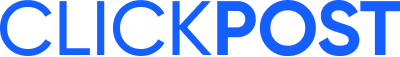

.png?width=879&height=549&name=Page%2074%20(1).png)